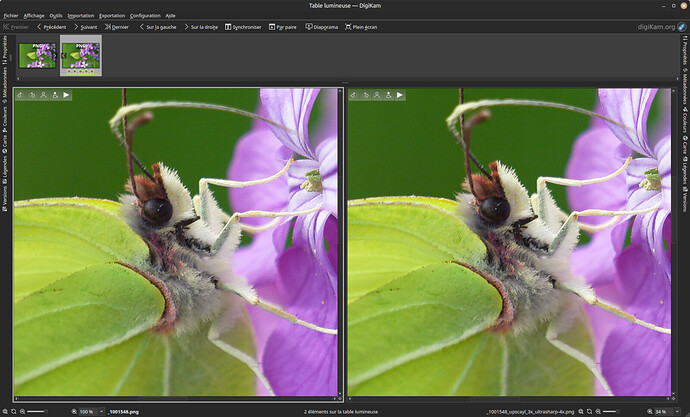J’ai testé Upscayl un re-échantillonneur open source dopé à l’ IA un équivalent de GigapixelAI quoi. Il est présent dans les dépôts.
J’oubliais temps de traitement sur mon PC pas tout à fait 15 mn quand même.
1 « J'aime »
jpg54
Février 20, 2025, 1:33
2
Merci pour ce retour, Upscayl existe aussi pour Windows.
titux67:
Upscayl
Merci - je ne connaissais ce qui peut aussi le tirage d’un “crop” trop prononcé . Le temps de traitement est correcte pour un X 3 (4 ou 5 min) sur ma machine - AMD Ryzen 5 1600 (6 coeurs) 16 Go de ram avec une Nvidia 1050
PS sur ubuntu mint 22.1 j’ai procédé à l’installation avec cette méthode (flatpak)
ouvert 02:49PM - 06 Jul 24 UTC
fermé 12:32AM - 14 Sep 24 UTC
bug
dependencies
### Checklist
- [X] I have **tried ALL** of the steps mentioned in the [trouble… shooting guide](https://github.com/upscayl/upscayl/wiki/Troubleshooting).
- [X] I have **searched** for this in the [issues tab](https://github.com/upscayl/upscayl/issues?q=).
### Describe the Bug
Due to recent changes in apparmor, upscayl does not run in Ubuntu 24.04. Ubuntu based distributions like Linux Mint 22 is also affected.
```
$ upscayl
[14893:0706/103815.419970:FATAL:setuid_sandbox_host.cc(158)] The SUID sandbox helper binary was found, but is not configured correctly. Rather than run without sandboxing I'm aborting now. You need to make sure that /tmp/.mount_upscayYkv01E/chrome-sandbox is owned by root and has mode 4755.
Trace/breakpoint trap (core dumped)
```
This is not really an upscayl bug, but a regression in Ubuntu. Many other apps are [not working as well](https://bugs.launchpad.net/ubuntu/+source/apparmor/+bug/2046844). I am reporting the bug here to explain why the issue is occurring, because there may be duplicates in the future.
The solution is described [here](https://askubuntu.com/questions/1511654/how-to-make-balena-etcher-work-in-ubuntu-24-04/1511655#1511655) (temporary solution) and [here](https://askubuntu.com/questions/1511654/how-to-make-balena-etcher-work-in-ubuntu-24-04/1511655#1511655) (permanent solution).
### To Reproduce
Install .deb file of upscayl in Ubuntu 24.04 and try to run it. It will not run graphically, and if run from terminal, it will crash with the error message I posted above.
### Upscayl Version (or commit hash)
2.5.5
### Platform
Linux
### OS Version
Ubuntu 24.04
### GPU Name
WhiskeyLake-U GT2 (UHD Graphics 620)
### Expected Behavior
Upscayl should run without any error.
### Screenshots
_No response_
### Logs
```sh
[14893:0706/103815.419970:FATAL:setuid_sandbox_host.cc(158)] The SUID sandbox helper binary was found, but is not configured correctly. Rather than run without sandboxing I'm aborting now. You need to make sure that /tmp/.mount_upscayYkv01E/chrome-sandbox is owned by root and has mode 4755.
Trace/breakpoint trap (core dumped)
```